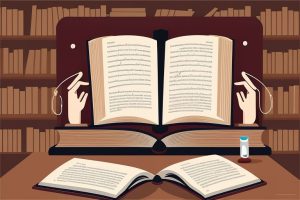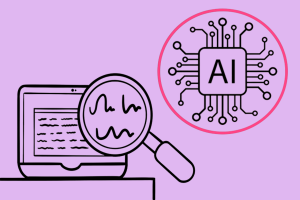How to use Photoshop AI (Generative fill) to full potential? All the facts
Jerome Stull 30.10.2023 0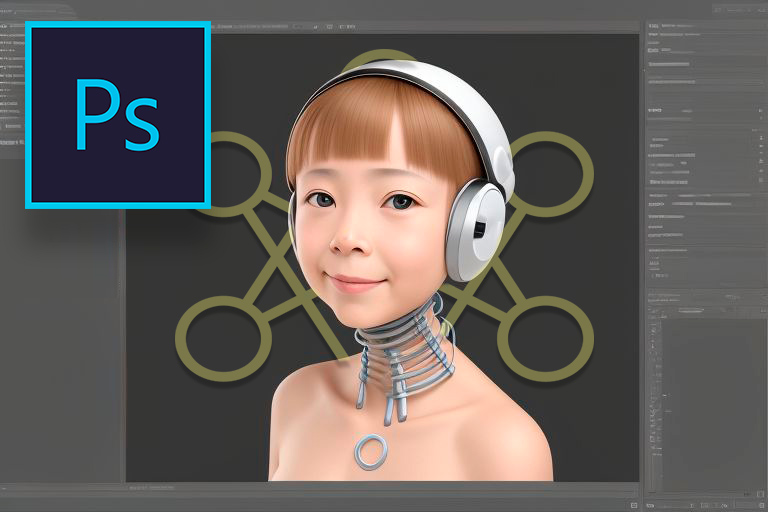
Nowadays, using any application or web page leaves no way to avoid stumbling upon a new attribute filled with artificial intelligence, and Photoshop is no exception. The incredible Generative Fill feature is powered seamlessly by Adobe Firefly, an innovative line of AI models carefully trained on a wealth of Adobe Stock images, painstaking research, and publicly available, openly licensed content. You must have Photoshop version 25.0 installed to access Generative Fill.
What is Generative fill in Photoshop?
Generative fill in Photoshop is an innovative feature that uses artificial intelligence (AI) algorithms to create unique patterns, textures, and fills automatically. This intelligent tool analyzes the existing content and then generates new variations based on the provided parameters.
By harnessing AI capabilities, Photoshop can transform basic shapes or images into complex and intricate designs. It offers a wide array of customization options, allowing users to fine-tune the generated content to suit their preferences.
Generative fill utilizes complex algorithms to iteratively analyze the input and generate new content based on visual patterns and textures. This enables users to produce a limitless variety of designs, ensuring that each generated fill is unique. The tool allows users to experiment with different inputs, preview the results in real-time, and adjust settings to refine the output.
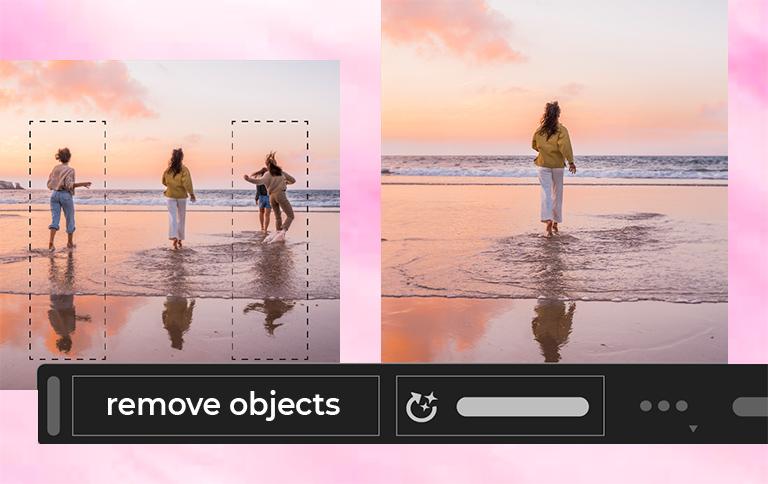
One of the key advantages of generative fill is its ability to accelerate the design process. Instead of manually creating intricate and detailed patterns, users can rely on the AI algorithms to do the heavy lifting. This saves a significant amount of time and effort, enabling designers to focus more on the conceptualization and composition of their work.
Benefits of AI in Photoshop
The generative fill feature in Photoshop powered by artificial intelligence (AI) offers several advantages, including time-efficiency, high-quality results, customization options, and creative potential. By using a large dataset of images, the AI algorithms can quickly generate new content to fill gaps or missing areas in your images, which can save you time and effort. Moreover, the generated content looks natural and can be customized by adjusting different settings. This can help you explore new creative possibilities and experiment with different image compositions that you may not have considered otherwise. Overall, the generative fill feature in Photoshop can be a valuable tool for enhancing your workflow, improving your images, and unlocking new creative opportunities.
New opportunities
Adobe Photoshop leverages AI in numerous ways to boost the software’s functionalities:

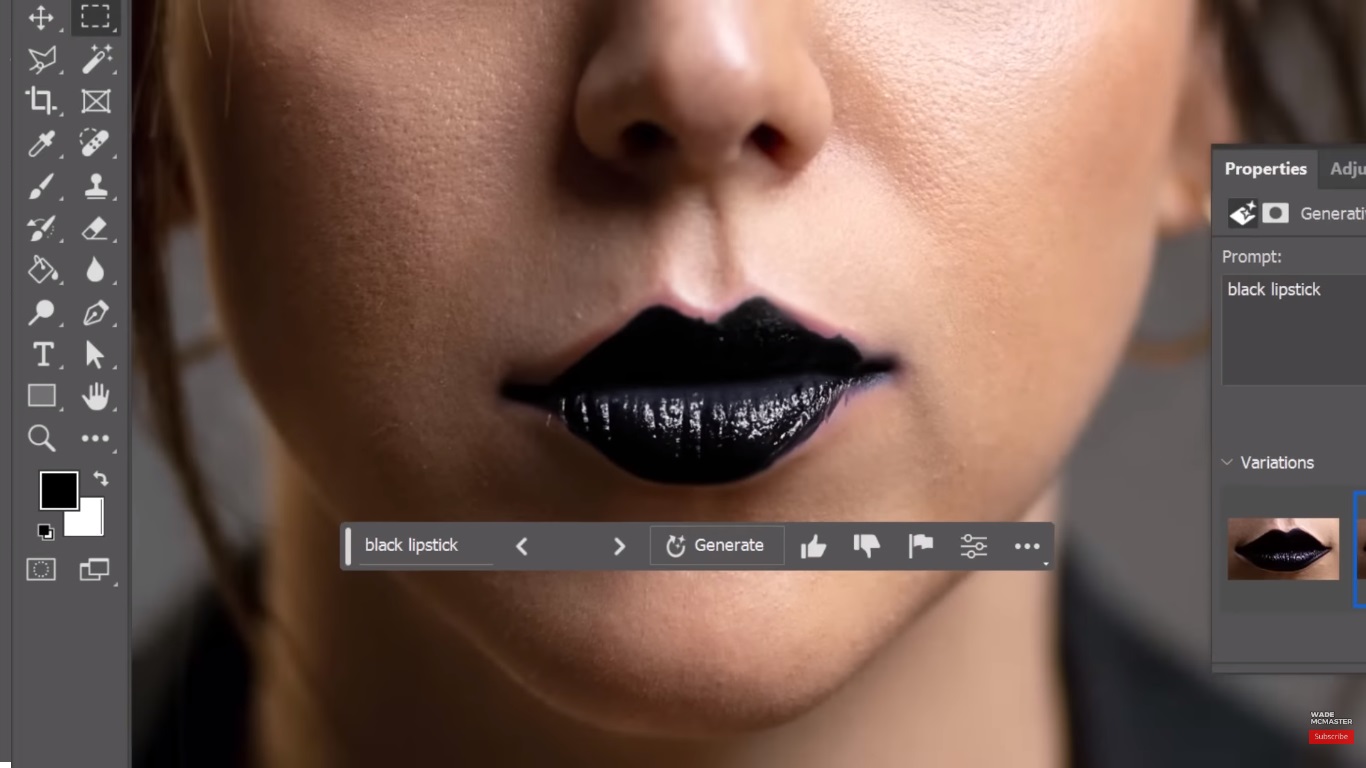
1. Context-Sensitive Fill: This AI-driven feature fills the voids in a picture when something is removed, utilizing the surroundings as a context and delivering a seamless end result.
2. Neural Effects: These AI-based effects aid in sophisticated edits like style transfers, adding color to monochrome images, modifying illumination, and more. Some effects can even modify a person’s age, facial expression, or stance in a photograph.
3. Object Detection: AI is employed to automatically pinpoint objects in a picture, diminishing the time needed for manual selection.
4. Auto Brightness Adjustment: The Auto Brightness Adjustment feature employs AI to automatically fine-tune the image’s brightness by evaluating the highlights, shadows, and mid-tones.
5. Sky Swap: This tool harnesses AI to precisely distinguish the sky from the rest of the elements in the picture for a flawless swap.
6. Improve Picture Resolution: Photoshop uses AI to enhance
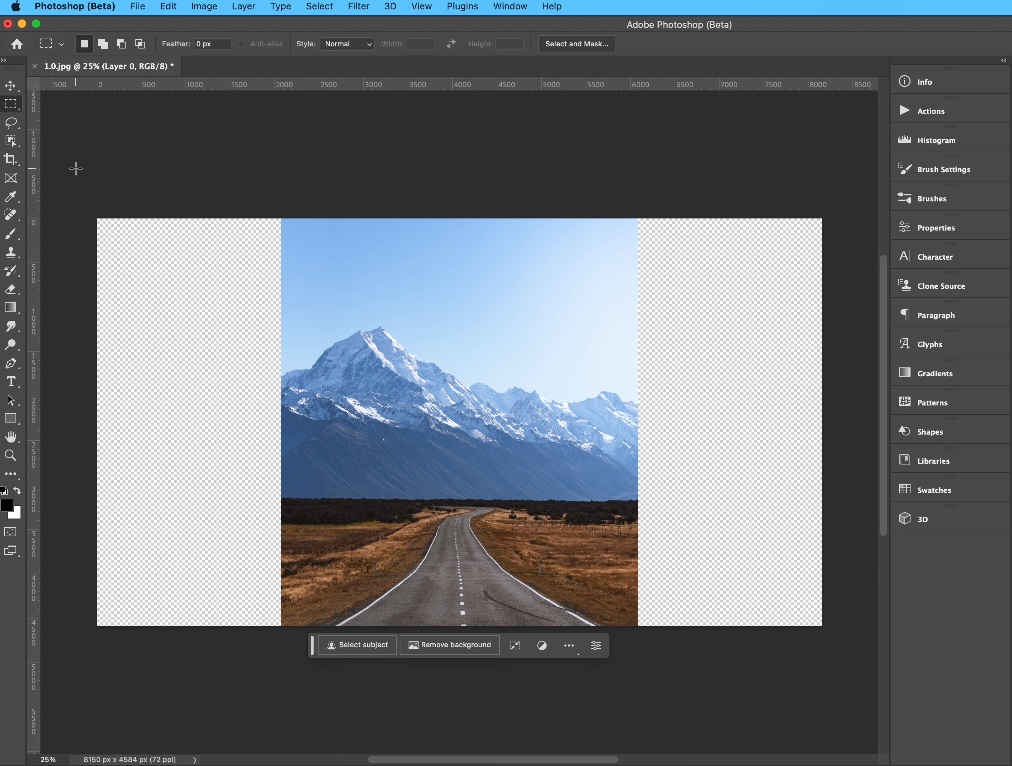
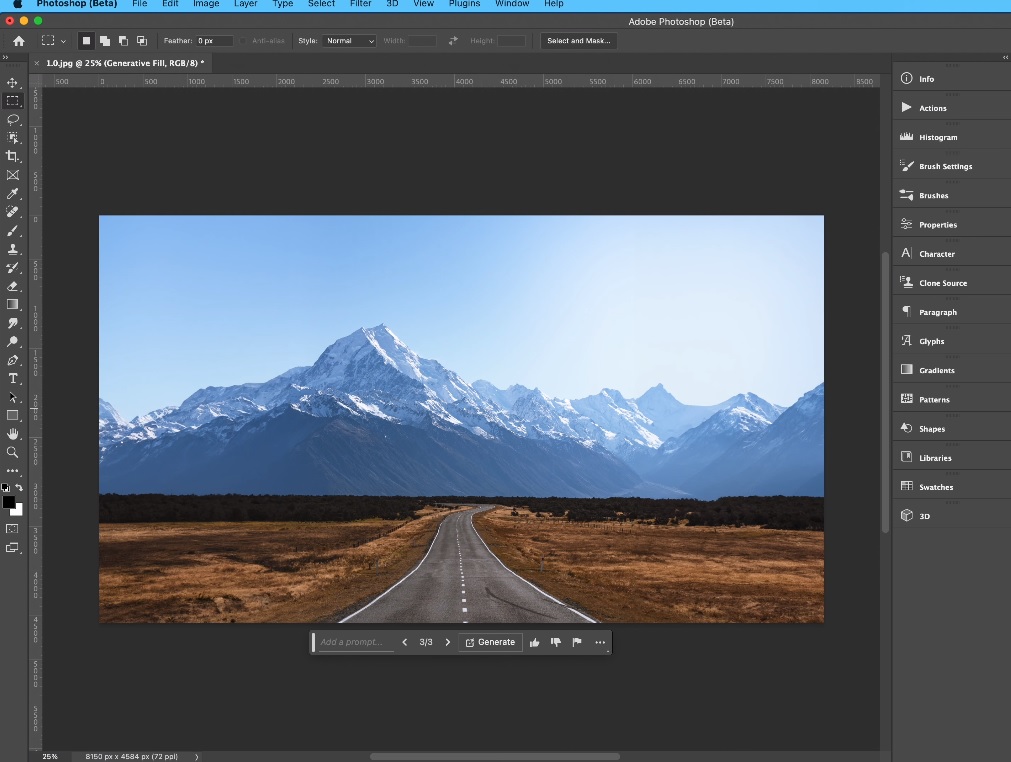
How to download new version of Photoshop with AI? Step-by-step
To download the latest version of Photoshop with AI capabilities, please follow these steps:
- Launch your preferred web browser on your computer.
- Open the official Adobe website by typing “www.adobe.com” in the address bar and pressing Enter.
- Once you are on the Adobe homepage, navigate to the “Products” section.
- Click on “Creative Cloud” or “Creative Cloud Apps” (depending on the website’s layout).
- Explore the available subscription plans and select the one that suits your requirements and budget.
- Click on the “Start Free Trial” or “Buy Now” button associated with the selected plan.
- You will be prompted to sign in to your Adobe account. If you don’t have an account, create one by following the provided instructions.
- After signing in, you may be required to fill in some details and payment information to proceed with the purchase or trial request.
- Provide the necessary information, review the terms and conditions, and follow the on-screen instructions to complete the purchase or initiate the trial download.
- Once the process is complete, you will be redirected to the Creative Cloud desktop app page.
- Download and install the Creative Cloud app by following the provided instructions.
- Launch the Creative Cloud app and sign in with your Adobe account credentials.
- After logging in, browse the available apps and locate Photoshop.
- Click on the “Install” button next to Photoshop.
- As you proceed with the installation, you will have the option to include or exclude additional AI-related features, depending on the version and plan you selected.
- Select the desired AI features to be included and click on the “Install” or “Update” button to begin the download and installation process.
- Wait for the installation to complete, and once finished, you can launch Photoshop with AI to start using its advanced capabilities.
Remember to check the system requirements of the software and ensure your computer meets them to avoid any compatibility issues.


It's free?
No, Photoshop Generative fill is not free.
Generative capabilities are highly demanding on computational power, thus they are operated through cloud-based systems rather than local computer resources. Hence, they cannot remain boundless as they necessitate cloud-based computing resources.
Introducing Generative Loans
Upon this update, users will now have a set amount of credits that will be consumed when utilizing generative functions. The specific number of credits allocated to each user is determined by their Adobe subscription. For instance, users may have monthly credits allotted based on their selected plan. These credits can be utilized for payment when employing generative functions. Any unused credits will not be carried over to the subsequent month.
The precise amount of credits you receive is contingent upon the nature of your Adobe plan. They may be included as part of your Creative Cloud or Adobe Stock subscription. Additionally, even users with a free Adobe ID can receive credits.
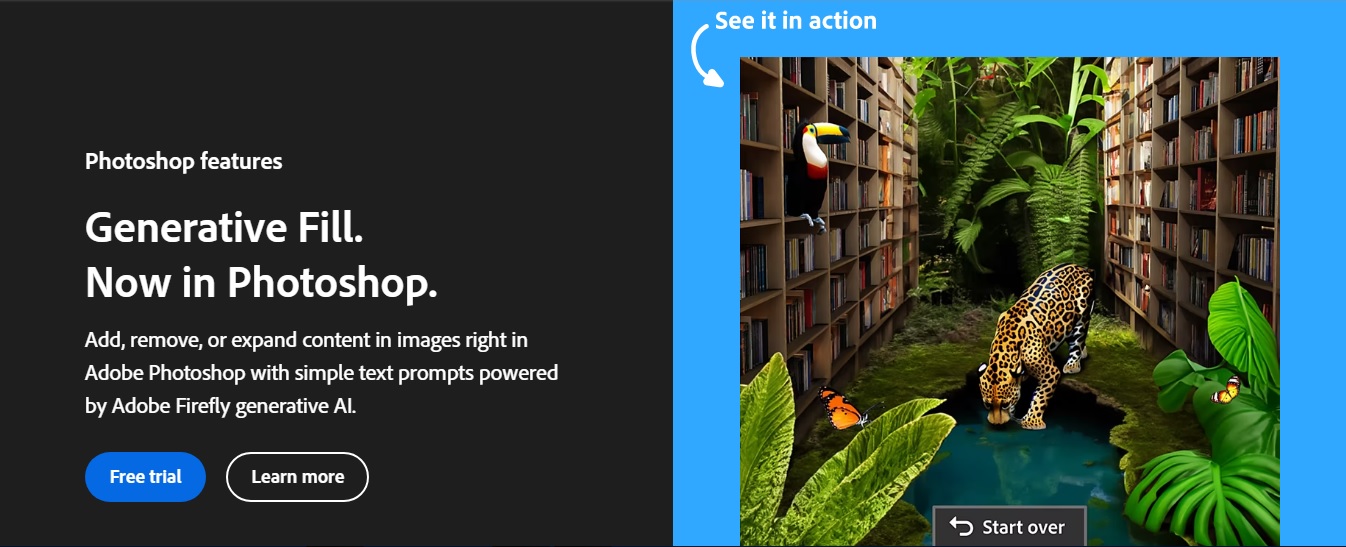
The number of credits required to use generative functions is dependent on the type of function and its resource consumption. For example, a single use of generated fill might cost one credit. Note that these numbers may change in the future, depending on the introduction of new features and their corresponding resource usage.
Currently, a subscription plan starting at $4.99 per month is available, providing an extra 100 credits each month. Additional plans may be introduced in the future, so stay tuned for further updates.
In conclusion
Generative fill can be used in various contexts, such as graphic design, digital art, and even in photo editing. It empowers artists and designers to experiment with new styles and aesthetics, pushing the boundaries of creativity. This technology opens up opportunities for unique and original designs that were previously unattainable.